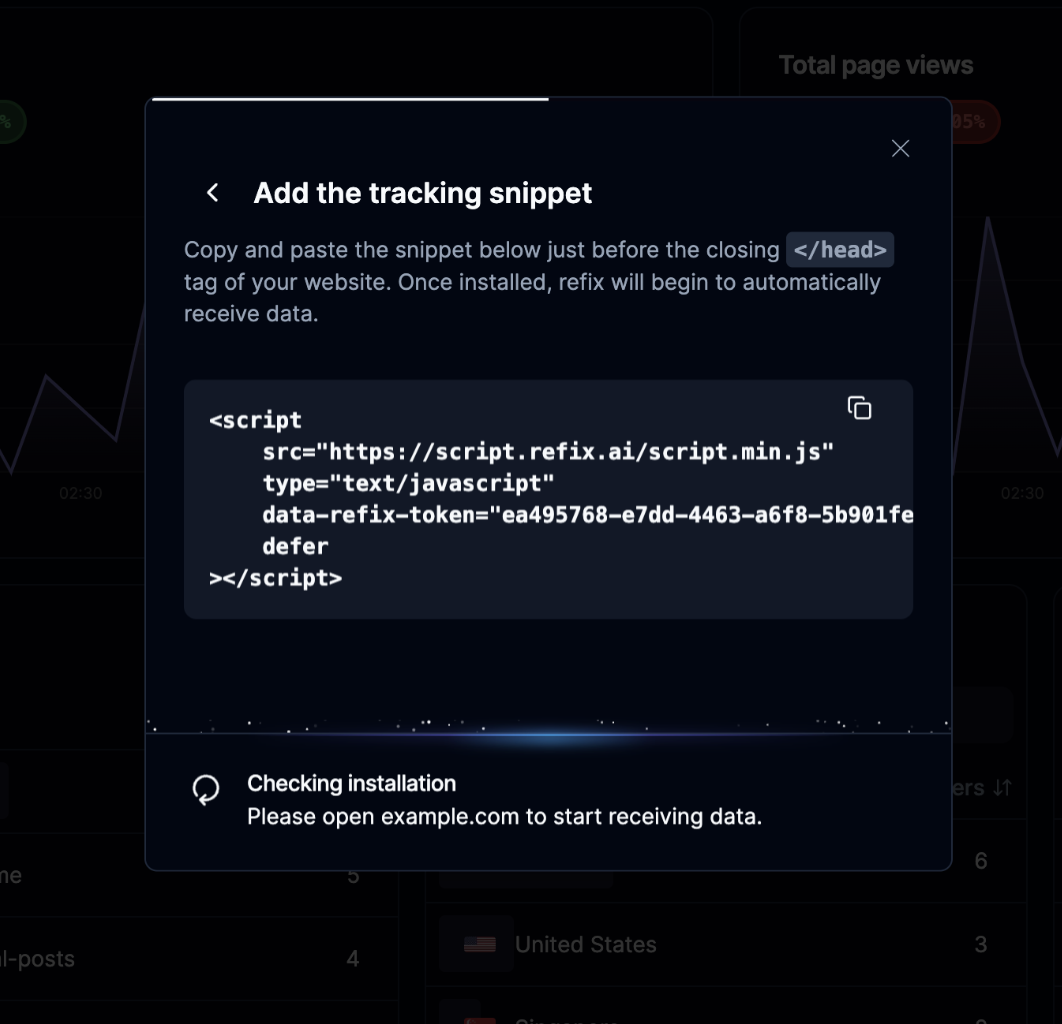Add your domain
To get started, go to app.refix.ai and create an account. Once you have your account setup, you will see a dialog asking you to add a domain.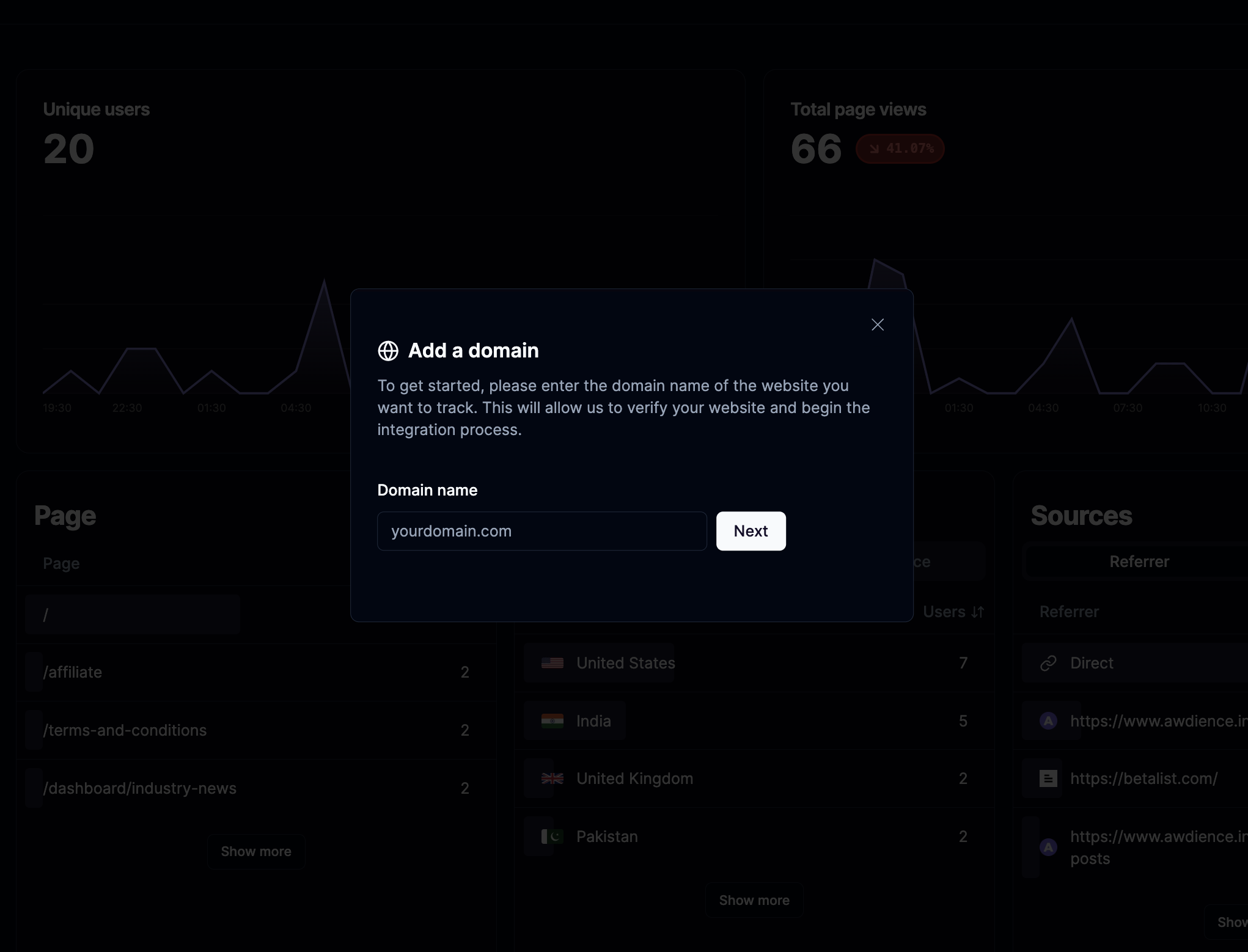
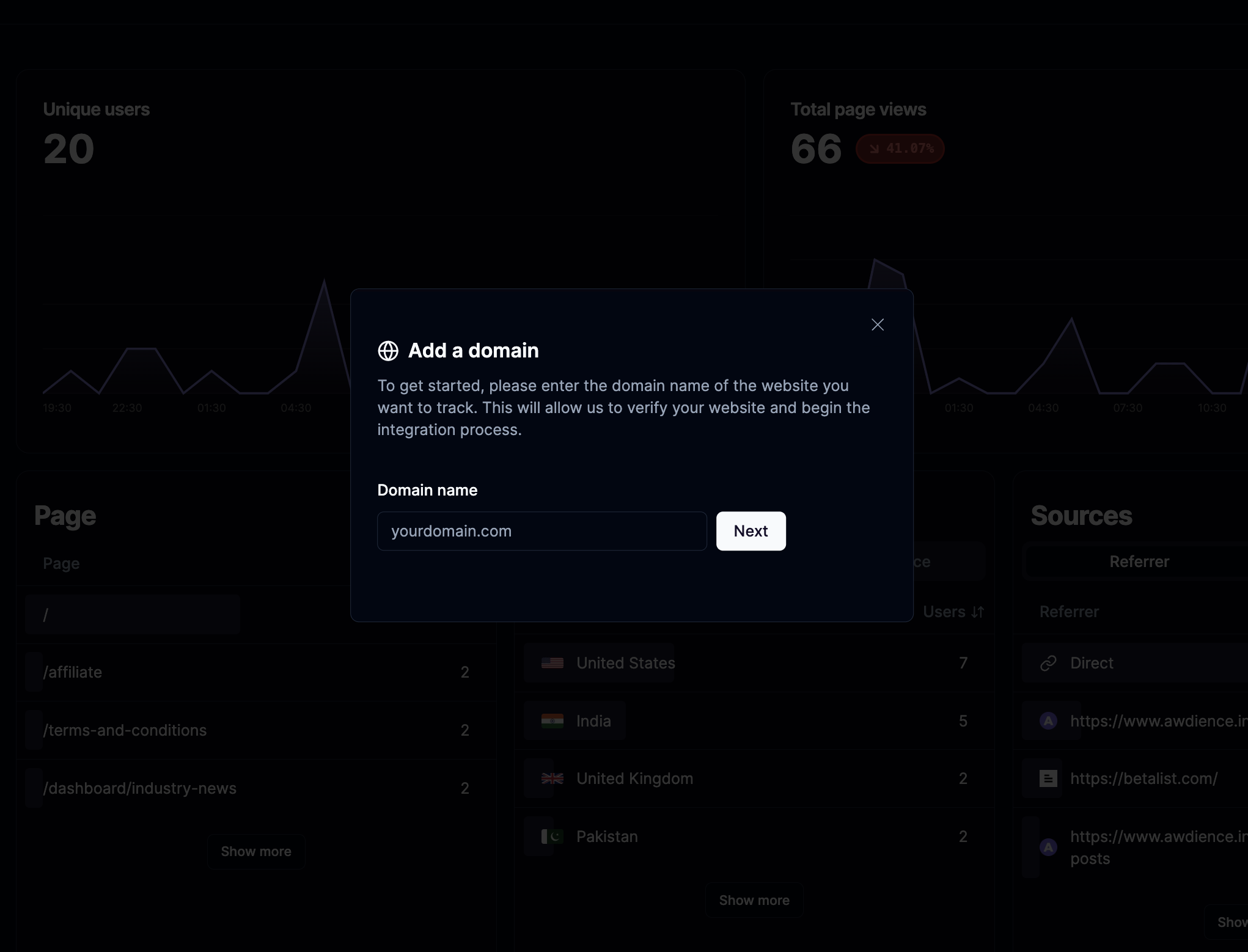
yourwebsite.comSubdomains (
test.com and xyz.test.com) are considered as separate entities and will count in your site allowance. Checkout how many domains are allowed in each plan hereAdd the javascript snippet
Once you have registered the domain, you will see a code snippet. Copy the snippet then add it within the 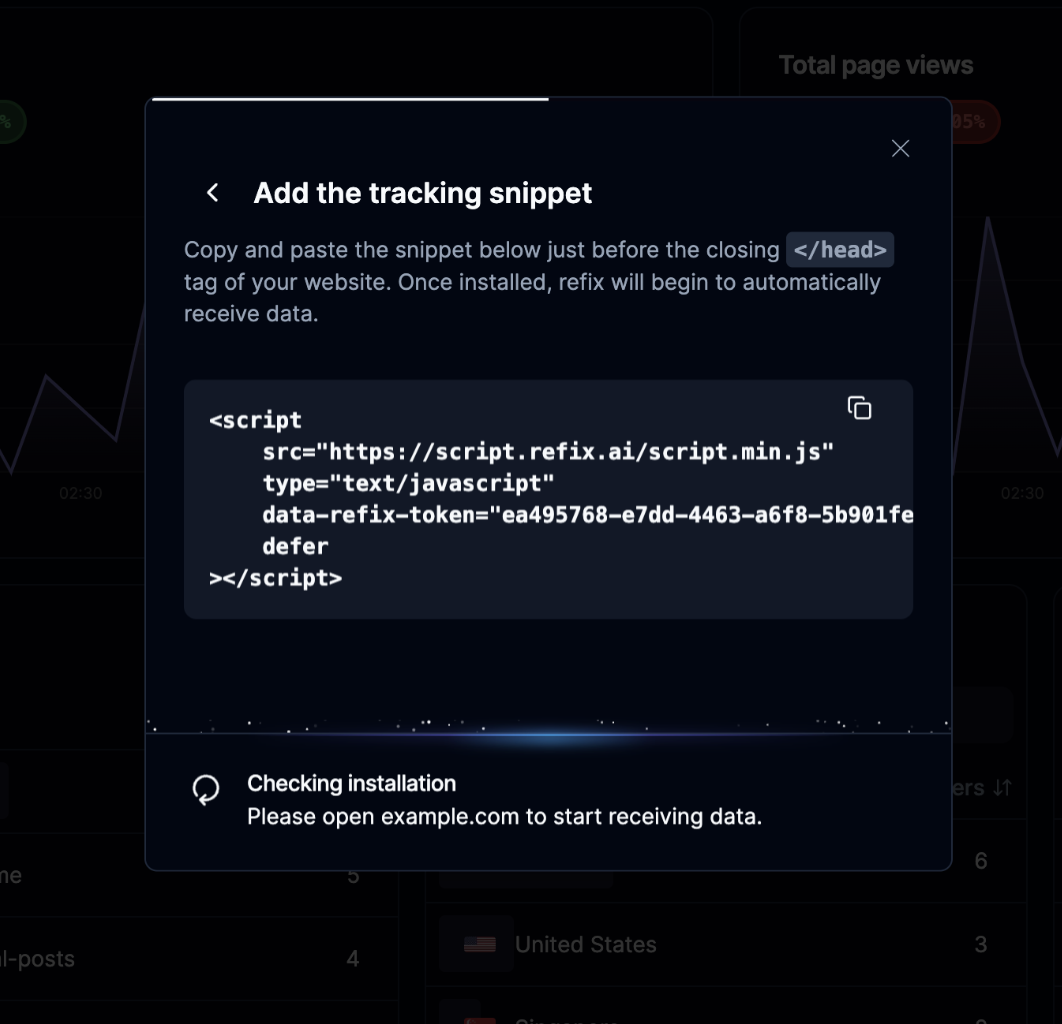
<head> tags at the base of your product - ideally right before the closing </head> tag. This ensures Refix loads on any page users visit.