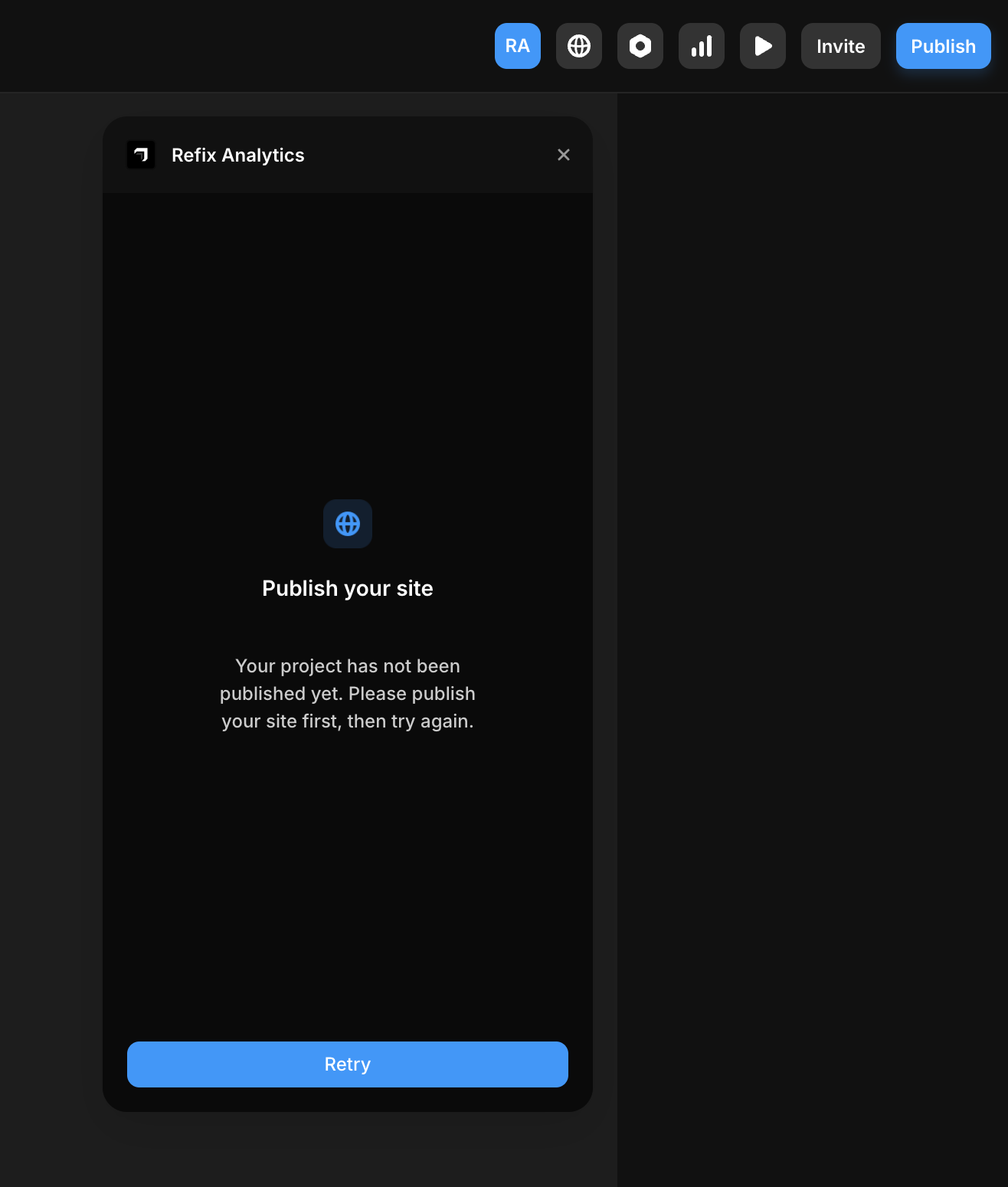Skip to main contentActivate Tracking: Just Publish!
Unlike other analytics tools that might require manual code snippet insertion or complex configurations, Refix activates automatically.
-
Install the Plugin: Ensure you have followed the installation steps.
-
Publish Your Framer Site: Make any necessary changes to your site in the Framer editor. When you’re ready, click the “Publish” button in the top-right corner of the Framer interface.
-
That’s It! Tracking is Active: As soon as your site is published (or updated), Refix automatically starts tracking user interactions. There are no extra steps, code snippets, or configurations needed.
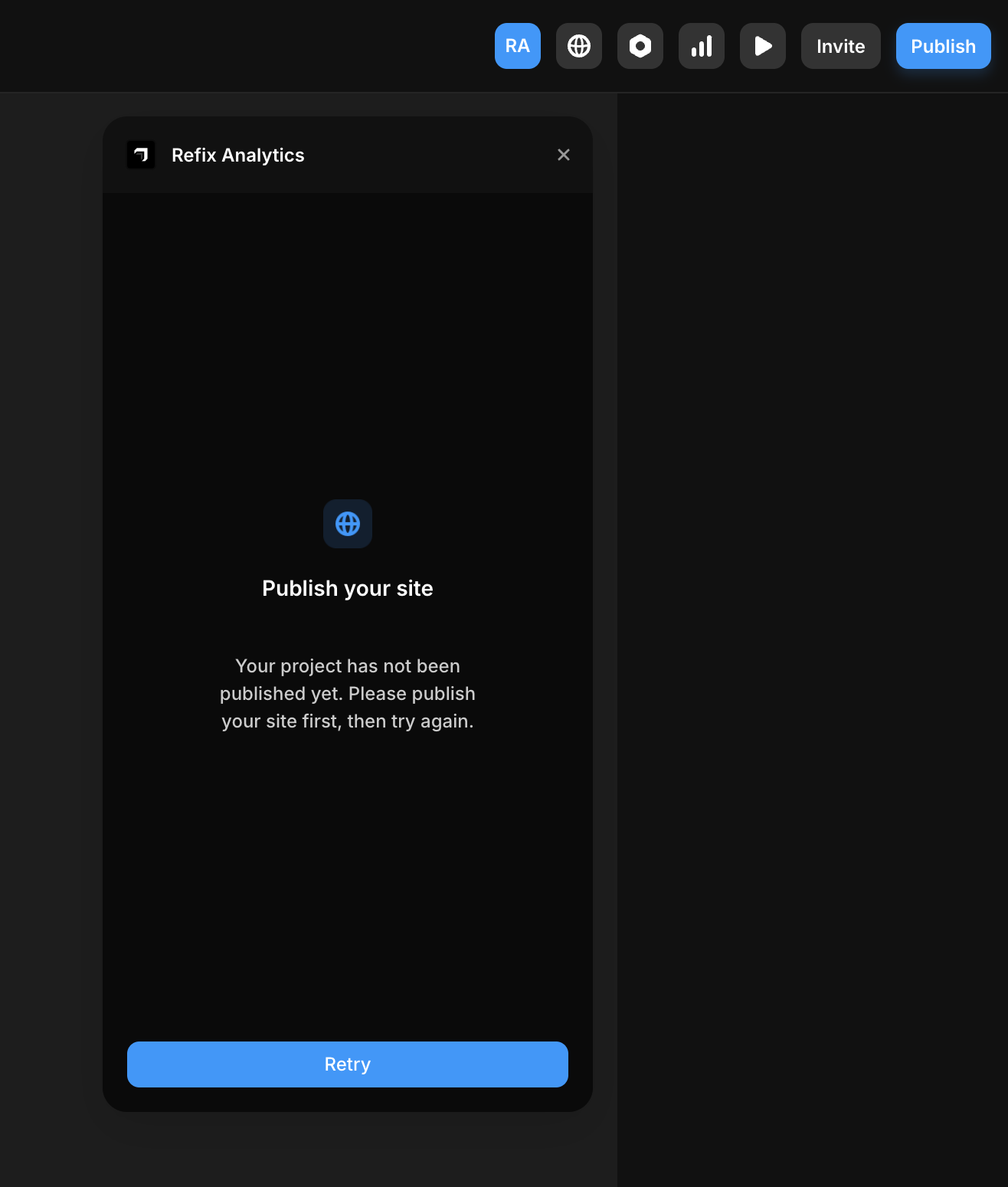
Accessing Your Analytics
After publishing your site and allowing some time for visitors to interact with it, you can view your analytics directly within Framer by launching Refix from the plugins menu